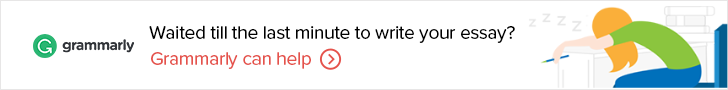Don't give up, dear colleague. Let your sad and bad events behind you and let's start a new leaf side by side with the beginning of the new school year.
THE FLIPPED LEARNING 1
Hello everybody! Nowadays I tend to summarize some information about a new model of instruction which is "flipped learning model"
Memory Game Challenge
Today we have a game of the memory student between two student,
How to Teach English Online
Have you ever wondered what it would be like to work from the comfort of your own home?
Differences in American and British English grammar
Speakers of American English generally use the present perfect tense far less than speakers of British English.
Tips for Teaching English as a Foreign Language
Have you ever wondered what it would take to start teaching English as a foreign language? For native English speakers, there are
The Exclusive Ways To Speed Up Your English Learning
My book that is written and prepared in English includes ten exclusive ways to increase your learning of English language to keep up with the changes and
The Flipped Class: Which Tech Tools Are Right For You?
In my opinion, Flipping your teaching represents a real fun and entertainment for both teacher and student.
Saturday, September 24, 2016
Thursday, September 22, 2016
"EDpuzzle" A Magical Tool To Flip Your Classroom
The easiest way to engage your students with videos
pick a video, add your magical touch and track your students' understanding
Hello! And welcome back dear colleagues. I was really eager to see you again after a long time of interruption, but pardon me! It was out of my control as there was no internet here in my house. Finally, the school year is about to start next Sunday and the days of interest and excitement using my favourite tech-tools throughout my teaching of my beloved language English. Today is our appointment with a special guest which is EDpuzzle which is a magical video tool through which you can flip your teaching and engage your students accompanied by the formative assessment questions that stop the video when the student watches it. Really, it's wonderful and easy to try. To sum up, I hope you give this tool a try and you won't regret. Don't forget to pray for me and ask you the supplication for me. See you soon in the upcoming posts, bye-bye.
Here is an example complete watching this video and back again to show you how I made it.
The next screen shots are from my laptop. I hope you enjoy them.
The upcoming video is the Second one that I edited and added questions as a kind of formative assessment.
///////////////////////////////////////////////////
Sunday, December 20, 2015
The Do’s and Don’ts for Teachers on Social Media Infographic
There are millions of teachers on social media right now. They discuss professional, personal, and cultural things on a daily basis. But what are the best ways to make the most of your time on social networks? The Do’s and Don’ts for Teachers on Social Media Infographic presents a few best practices to keep in mind as you embrace the brave new world of social media for teachers.
Best Uses of Social Media
- Post updates and comments. If you’re in a public forum, keep it light and positive. If you can’t, keep quiet.
- Connect with colleagues with whom you feel safe. Don’t connect with colleagues you’re unsure about. Being friends with everyone isn’t part of the job description.
- Control your privacy settings. And keep up with the changes that Facebook makes to those privacy settings.
- Take care when posting pictures of others. If you tag a colleague, just think how you’d feel if they did the same to you.
- Disconnect from negativity. Unfriend or block those who continually blast you with negativity and trolling.
- Show what you’re proud of. Done something great? Let people know.
Worst Uses of Social Media
- Don’t follow your students on Facebook. Your intentions are innocent but there’s little to gain and much to lose.
- Don’t comment on status updates of your students, even if its positive, because you’ll either be criticising of showing favouritism. You can’t win.
- Think twice before you connect with parents on social media. In a small community it can be fine, but think twice before you do.
- Don’t drink and tweet or post. Comments made after a bottle has been opened never look so wise or amusing in the morning.
- Do not post party pictures off social media. if you lost dignity and it was photographed, don’t revisit the crime scene.
- Please don’t share the beach photos of anything with a state of undress. Those bikini photographs may look fabulous but will just cause comment.
- Don’t overpost. Don’t offer the world continuous updates on your activities.
- Do not post during work hours. It just doesn’t look good. Not even if it was scheduled.
Saturday, October 31, 2015
Plickers: A magic tool for teachers in the classroom
Plickers is a powerfully simple tool that lets teachers collect real-time formative assessment data without the need for student devices.
Hello, Everybody, I 'd like you to modify the report style if I want a report for every student with all questions, answers and final score that he or she got. Can you do this, please? like the reports of www.socrative.com and thanks a lot for your efforts. Waiting for your reply soon. Bye
4d ago
and I ask if you set a report to print all exam questions only after I first input them without responses in order to redistribute them on my pupils if I didn't have a data show.Thanks.
4d ago. Seen.
Hi Hany,
Thanks for writing in. Happy you asked about this because reporting is actually the next big thing we're working on. It's still early in development, but we do hope to have student reports and give you the ability to generate reports based on multiple questions. Stay tuned for more news on this and let me know if you have anymore questions!
3d ago
Wednesday, May 13, 2015
Sunday, May 3, 2015
MY TWT COURSE MEMORIES
These memories and events have finished today but they will still in my mind and won't be forgettable. They were really magnificent and eternal ones for the rest of my love. I thank all my friends and colleagues for their cooperation spirit and I hope to see and meet together again in shaa Allah.
Monday, January 12, 2015
Skype Interview tips for ESL English teacher jobs
Before the job interview
Getting ready for a Skype interview
Tips for during the interview
Questions asked in an English teacher job interview
Sample interview questions for recent TEFL course graduates
- What did the course cover?
- What did you find most interesting?
- What did you find most challenging?
- What was the most useful feedback you got from your tutor?
- Did you make any of your own materials?
- Which areas do you still need to improve on?
Sample interview questions for experienced teachers
- Can you tell me more about your experience at (previous schools)?
- What further training have you received? (workshops, seminars etc)
- How do you deal with difficult students?
- Are there any specific areas of your teaching you have been working on?
- How do you motivate students?
- What courses books have you used? Any preferences?
- What is a good activity you have used recently?
- What kind of feedback have you got from observed lessons?
- Talk me through a lesson that went well
- How would you teach the present perfect?
- What are your goals for the future for your teaching?
- How do you teach large group sizes?
- Have you used interactive whiteboards before?
- How do you feel about having an “English only” rule in the classrooms?
- Language schools often use the ‘communicative approach’, what do you understand by that?
- What are the main differences in the approach needed to teach young learners versus adults?
- What are the main roles of a teacher?
- What are the keys to effective learning?
- What classroom management techniques do you use ensure your classes run smoothly?
- What makes a good lesson plan?
Ideal qualities the school is looking for in a candidate
The chance for you to ask questions in the interview
Interview questions to ask about the job and school
- What are the teaching resources like?
- How many classes are taught per week?
- How long are the classes and how many students in each class?
- Are teaching assistants available?
- What’s the technology like? Does your school have interactive white boards?
- How much flexibility are teachers given on how they teach?
- Are there any off-site classes or are they all taught in the school?
Interview questions to ask about the teachers accommodation
- Is the accommodation provided?
- Is it furnished?
- Am I responsible for paying the bills?
- Will I be sharing with another teacher? Do I have the option of getting my own housing?
- How far is it from the school?
Interview questions to ask about the city
- What is the population?
- What is there to do in the city?
- Are there sports facilities / gym / supermarket near the school?
- What kind of entertainment is there?
- What are my options for learning Chinese?
- What is the cost of living like?
- Are there any products not available that I should bring with me?